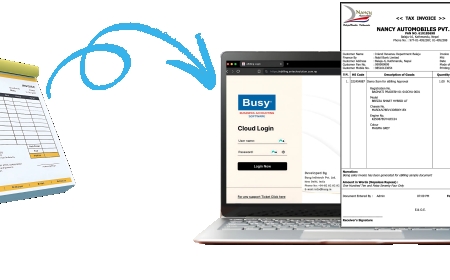How to Setup GL.iNet GL-MT300N-V2 Router-Stepwise
The GL iNet GL-MT300N-V2 setup process is easy and quick for a beginner.

The GL iNet GL-MT300N-V2 setup process is easy and quick for a beginner. Just apply power to the small router and connect it to a computer through an Ethernet cable or Wi-Fi connection. Open a browser and enter 192.168.8.1 into the address bar to reach the admin panel. Choose the language, change the admin password from the default one, and select your internet connection type: Repeater, Tethering, or Wired. You can configure VPN options and update the firmware to keep your connection secure. This tiny travel router is perfect for secure browsing on the road. With just a few of these steps, you will be able to use the Internet in no time!