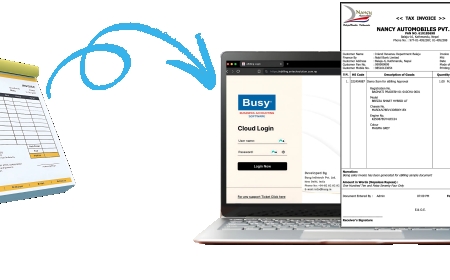How to Reduce Internet Costs in Denver
How to Reduce Internet Costs in Denver Denver’s rapid growth as a tech-friendly, remote-work hub has made high-speed internet not just a convenience—but a necessity. From streaming 4K content to attending virtual meetings, running home businesses, or supporting online learning for children, reliable internet is central to daily life. Yet, with rising service fees and limited provider competition i
How to Reduce Internet Costs in Denver
Denvers rapid growth as a tech-friendly, remote-work hub has made high-speed internet not just a conveniencebut a necessity. From streaming 4K content to attending virtual meetings, running home businesses, or supporting online learning for children, reliable internet is central to daily life. Yet, with rising service fees and limited provider competition in certain neighborhoods, many Denver residents find themselves paying more than necessary for their broadband connections. The good news? Reducing your internet costs in Denver is not only possibleits achievable with the right strategy, timing, and awareness of local options.
This guide offers a comprehensive, step-by-step roadmap to help you significantly lower your monthly internet bill without sacrificing speed, reliability, or customer experience. Whether youre a long-time resident or new to the metro area, this tutorial covers actionable tactics tailored to Denvers unique marketincluding provider dynamics, municipal programs, and hidden discounts that most users never discover. By the end, youll have a clear, personalized plan to save hundreds of dollars annually on your internet service.
Step-by-Step Guide
Step 1: Audit Your Current Internet Plan
Before attempting to reduce costs, you must fully understand what youre currently paying for. Start by reviewing your latest bill. Note the following details:
- Monthly cost (including taxes and equipment fees)
- Download and upload speeds
- Data cap (if any)
- Contract status (month-to-month or locked-in)
- Rental fees for modem/router
Many Denver households are unknowingly overpaying for speeds they dont use. For example, if you primarily browse, stream on one device, and work remotely, a 100 Mbps plan may be more than sufficient. Yet, you might be paying for a 500 Mbps or 1 Gbps tieroften priced 50100% higher. Use a speed test tool like Speedtest.net or Fast.com to verify your actual connection speed. If your real-world performance consistently falls below 70% of your advertised speed, it may be time to reconsider your provider or plan.
Also, check for hidden fees. In Denver, common add-ons include:
- Equipment rental ($10$15/month for modem/router)
- Installation or activation fees (sometimes recurring)
- Broadcast or regional service surcharges
- Early termination fees (if still under contract)
Subtract these fees from your total bill. The true cost of your internet may be $20$30 higher than what you assume.
Step 2: Research Denvers Internet Provider Landscape
Denvers broadband market is dominated by a few major providers, but regional and municipal alternatives exist. Understanding your options is critical to finding the best value.
Primary Providers in Denver:
- Comcast Xfinity Offers the widest coverage, including most urban and suburban areas. Known for high-speed tiers but also for frequent price hikes after promotional periods.
- Charter Spectrum Serves many parts of the metro, especially south and west Denver. Often bundles internet with TV, which can inflate costs.
- Google Fiber Available in select neighborhoods (e.g., Capitol Hill, Baker, parts of Aurora). Offers symmetrical 1 Gbps speeds at competitive rates, often without equipment fees.
- Frontier Communications Offers DSL and fiber in limited areas. Slower speeds but sometimes cheaper entry-level plans.
- CenturyLink (Lumen) Still active in some older neighborhoods. Often has higher base pricing and fewer promotions.
Emerging and Alternative Providers:
- Denver Municipal Fiber (DMF) A city-backed initiative offering affordable, high-speed internet in underserved areas. Check eligibility at denver.gov/dmf.
- Local ISPs Companies like Denver Internet and Cooperativa de Internet serve specific neighborhoods with community-focused pricing and no long-term contracts.
- Fixed Wireless Providers Services like Starlink (satellite) and Windy City Wireless offer viable alternatives in areas with poor cable infrastructure, especially in foothill communities like Evergreen or Golden.
Use a coverage checker tool like FCC Broadband Map or InMyArea.com to see exactly which providers serve your ZIP code. Dont assume your current provider is the only or best option.
Step 3: Negotiate with Your Current Provider
Many residents in Denver dont realize that providers actively offer retention deals to prevent churn. If youre nearing the end of a promotional rate or have been a customer for over a year, youre a prime candidate for a discount.
Heres how to negotiate effectively:
- Call your provider and say: Ive been a loyal customer, but Ive seen better offers from competitors. Id like to keep my service but need a more affordable rate.
- Have your competitors offer ready (e.g., Google Fiber is offering 1 Gbps for $50/month with no equipment fee.)
- Ask specifically about loyalty discounts, internet-only deals, or current promotions for existing customers.
- Request removal of equipment rental fees. Many providers will waive these if you agree to use your own modem/router.
- If they refuse, ask to be transferred to the retention department. These teams have more authority to offer discounts.
Timing matters. The best window to negotiate is 3060 days before your promotional rate expires. Providers often send renewal noticesrespond immediately. If youve already been upgraded to the higher rate, dont accept it. Politely insist on being reinstated to your original promotional pricing.
Step 4: Switch to a Lower-Cost Plan or Provider
If negotiation fails, switching is your next best move. Dont be intimidated by the processmost providers handle the transition for you, including equipment pickup and service transfer.
When evaluating new plans, compare the following:
- Price per Mbps Divide monthly cost by download speed. For example: $50 for 300 Mbps = $0.17/Mbps. $60 for 1000 Mbps = $0.06/Mbps. The lower the number, the better the value.
- Equipment fees Avoid providers that charge monthly for modems. Buy your own DOCSIS 3.1 modem (e.g., Netgear CM700) for under $80it pays for itself in 68 months.
- Contract terms Prefer month-to-month plans. Avoid 1224 month contracts unless the discount is substantial and locked in.
- Speed consistency Read reviews on platforms like Reddit (r/Denver) or Trustpilot to see if speeds are reliable during peak hours.
For budget-conscious users, consider these targeted options:
- Comcast Internet Essentials A federal Lifeline program offering $9.95/month for 50 Mbps download to qualifying low-income households. Eligibility includes participation in SNAP, Medicaid, SSI, or free/reduced school lunch programs.
- Google Fiber 1000 At $70/month (with no equipment fee), its often cheaper than Xfinitys 300 Mbps tier after fees and promotions expire.
- Frontier Fiber 300 In eligible areas, this plan runs $45/month for 300 Mbps with no contract and no equipment rental.
Always confirm installation availability before canceling your current service. Schedule your new connection to start the day after your old one ends to avoid downtime.
Step 5: Eliminate Equipment Rental Fees
One of the most overlooked ways to cut costs is eliminating modem/router rentals. Most providers charge $10$15 per month for equipment you technically dont own.
Heres how to save:
- Buy a compatible modem. For cable internet, choose a DOCSIS 3.1 model like the Netgear CM700, Motorola MB8600, or Arris SB8200. Prices range from $70$120.
- For Wi-Fi, purchase a standalone router (e.g., TP-Link Archer AX5400) instead of using the providers all-in-one unit. This improves speed, security, and coverage.
- Contact your provider and request to self-install your equipment. Theyll give you the necessary configuration details.
- Return the rented modemmany providers will mail you a prepaid label.
By eliminating a $12/month rental fee, you save $144 annually. If you buy a $100 modem, you break even in under 9 monthsand enjoy free savings for years after.
Step 6: Leverage Government and Community Programs
Denver and Colorado offer several programs designed to make internet affordable for residents.
Colorado Broadband Equity Program (CBEP) Provides subsidies for low-income households to access high-speed internet. Eligible families can receive up to $50/month off their bill. Apply through the Colorado Office of Information Technology: colorado.gov/broadband.
Denver Municipal Fiber (DMF) A public initiative aiming to deliver affordable, high-speed internet to underserved neighborhoods. DMF offers plans starting at $40/month with no data caps and no equipment fees. Coverage is expandingcheck your address on their official map.
Affordable Connectivity Program (ACP) A federal program offering up to $30/month discount (up to $75/month on tribal lands). You qualify if your household income is at or below 200% of the Federal Poverty Level, or if you participate in SNAP, Medicaid, WIC, Pell Grant, SSI, or free/reduced-price school meals. Apply at affordableconnectivity.gov.
Many residents dont realize they qualify for multiple programs. You can stack ACP with CBEP or DMF discounts for maximum savings. For example: $70/month Google Fiber plan + $30 ACP + $20 CBEP = $20/month internet.
Step 7: Bundle Smartlyor Avoid Bundling Altogether
Providers often push TV, phone, and home security bundles. While these seem like deals, they usually inflate your bill. In Denver, only bundle if you actively use all services.
Ask yourself:
- Do I watch live TV more than 3 hours per week?
- Do I still use a landline phone?
- Do I need home security from my ISP?
If you answered no to any, drop the bundle. Most users find they can replace cable TV with streaming services (Netflix, Hulu, YouTube TV) for less than $40/month totaland still get better content.
Even if you keep TV, consider switching to a standalone streaming provider instead of your ISPs TV package. For example, Xfinitys TV package might cost $80/month. YouTube TV alone is $73/month with unlimited DVR and 10+ streams. You save $7 and get more flexibility.
Step 8: Monitor Usage and Adjust Plans Seasonally
Internet needs fluctuate. During summer, when families travel, you may not need 1 Gbps. In winter, when remote work resumes, you might need more bandwidth.
Many providers allow you to downgrade or upgrade your plan mid-cycle. Use this flexibility:
- During summer months: Downgrade to a 100 Mbps plan ($35$45/month).
- When school resumes: Upgrade to 300500 Mbps for multiple users.
- Set calendar reminders: Review your plan every 34 months to ensure alignment with usage.
Some providers even offer seasonal pausestemporary suspension of service without penalty. Ask if this is available. You may save $50$100 during extended vacations.
Step 9: Share Internet with Neighbors or Roommates
In apartment complexes or townhome communities, sharing a single high-speed connection can be a smart cost-splitting strategy.
How to do it responsibly:
- Use a high-performance router with guest network capabilities.
- Set up separate SSIDs for each household to maintain privacy and security.
- Use a payment app (Venmo, Zelle) to split the monthly bill evenly.
- Ensure your providers Terms of Service allow multiple households on one account. Most do, as long as its not a commercial setup.
This approach can cut your bill by 50% or more. In Denvers dense neighborhoods like Capitol Hill, LoDo, or RiNo, this is increasingly common among young professionals and students.
Step 10: Use a Price Tracker and Set Alerts
Internet prices change frequently. Whats $50 today could be $70 next month. Use automated tools to track deals.
Recommended Tools:
- Billshark Monitors your bill and negotiates on your behalf for a percentage of savings.
- Trim Tracks recurring subscriptions and alerts you to price increases.
- LowestPrice.com Compares Denver internet plans in real time.
- Google Alerts Set alerts for Denver internet deals, Comcast promo code, or Google Fiber Denver discount.
Set up monthly alerts so youre never caught off guard by a rate hike. Many users save $100+ annually simply by switching providers when a new promo launches.
Best Practices
Always Check for Promotions Before Signing Up
New customer promotions are the most effective way to reduce costs. Most providers offer 12-month discounted rates. However, these are often auto-renewed at full price. Always set a calendar reminder for month 11 to either negotiate a renewal or switch providers.
Use Your Own Equipment
As previously mentioned, renting equipment is one of the most expensive habits. Buying your own modem and router is a one-time cost with long-term ROI. Ensure compatibility with your provider by checking their approved device list.
Avoid Long-Term Contracts Unless the Discount Is Substantial
A 24-month contract at $40/month may seem greatbut if the regular rate is $80, youre locked in for two years. Month-to-month plans offer more flexibility and are often just as affordable after the first promo ends.
Dont Ignore Rural and Suburban Alternatives
If you live in the outskirts of Denverlike Lakewood, Thornton, or Westminsterfixed wireless or satellite internet may be cheaper and faster than legacy cable. Starlink, for example, costs $120/month but includes equipment and has no data caps. In areas with poor cable infrastructure, its often the only viable optionand sometimes cheaper than overpriced DSL.
Stay Informed About City Initiatives
Denver is investing heavily in municipal broadband. Sign up for updates from the Denver Office of Information Technology. New neighborhoods are added to DMF every quarter. You may qualify for a $40/month plan without realizing it.
Document Everything
Keep records of all communications: emails, call logs, confirmation numbers, and screenshots of promotions. If a provider reneges on a promised discount, youll need proof to escalate the issue.
Review Your Bill Monthly
Even after youve optimized your plan, providers sometimes add fees or change terms. A monthly 10-minute review can prevent surprise charges.
Use Wi-Fi Optimization to Maximize Your Plan
Slow speeds arent always your providers fault. Optimize your home network:
- Place your router centrally, away from walls and metal objects.
- Use 5 GHz for streaming and 2.4 GHz for smart devices.
- Update firmware regularly.
- Limit bandwidth-heavy apps during work hours (e.g., automatic cloud backups).
These steps ensure youre getting the full value of your paid plan.
Tools and Resources
Internet Coverage Checkers
- FCC Broadband Map Official U.S. government tool for provider availability.
- InMyArea.com Simple interface showing all providers in your ZIP code.
- Speedtest.net Test your actual connection speed.
Price Comparison Tools
- LowestPrice.com Compares Denver internet plans side-by-side.
- BillSaver Tracks your internet bill and alerts you to better deals.
Government and Subsidy Programs
- Affordable Connectivity Program (ACP) Federal $30/month discount.
- Colorado Broadband Equity Program State-level assistance.
- Denver Municipal Fiber City-funded affordable broadband.
Equipment Recommendations
- Modem: Netgear CM700 (DOCSIS 3.1, $89)
- Router: TP-Link Archer AX5400 (Wi-Fi 6, $119)
- Combo Unit: Motorola MB8600 + Google Nest Wi-Fi (for large homes)
Community Resources
- Denver Public Library Offers free Wi-Fi hotspots for checkout and digital literacy workshops.
- Denver Metro Chamber of Commerce Provides resources for home-based businesses on affordable connectivity.
- Reddit: r/Denver Active community sharing real-time deals and provider experiences.
Real Examples
Example 1: Maria, Single Mother in North Denver
Maria was paying $85/month for Comcasts 300 Mbps plan with a rented modem. She qualified for ACP and applied through the Denver Public Librarys outreach program. She also purchased a Netgear CM700 modem for $80. After switching to the discounted rate, her bill dropped to $25/month. She saved $720 in the first year and now has $100 left over from her modem purchase. She also enrolled in DMFs fiber pilot program and will upgrade to 1 Gbps for $40/month next year.
Example 2: James and Lisa, Remote Workers in LoDo
This couple was paying $120/month for Spectrums 600 Mbps bundle (internet + TV). They canceled TV, bought their own router, and switched to Google Fiber 1000 for $70/month. They also negotiated a $10 discount by mentioning a competitors offer. Their new total: $60/month. Annual savings: $720. They now use the extra money to fund a home office upgrade.
Example 3: College Student in Aurora
A student living off-campus was paying $90/month for Frontier DSL. He discovered Starlink was available in his area and signed up. While the monthly fee was $120, he split it with his roommate, reducing his cost to $60. He also got a $100 equipment discount through his universitys tech program. His total cost: $50/monthless than his old DSL billand he now has faster, more reliable internet for online classes.
Example 4: Retiree in Lakewood
A retiree on a fixed income was paying $75/month for Xfinity. She applied for ACP and CBEP simultaneously and received a $50 monthly subsidy. Her new bill: $25/month. She also returned her rented modem and bought a $60 used model from a local electronics recycling center. She now pays less than half her original bill with no loss in service quality.
FAQs
What is the cheapest internet option in Denver?
The cheapest option for qualifying low-income households is Comcast Internet Essentials at $9.95/month. For general users, Google Fibers 100 Mbps plan (when available) and Denver Municipal Fibers $40/month tier offer the best value.
Can I get free internet in Denver?
True free internet is rare, but you can get internet for under $10/month through the Affordable Connectivity Program (ACP) combined with other subsidies. Some public libraries and community centers also offer free Wi-Fi access.
Is Google Fiber cheaper than Xfinity in Denver?
Yes, in areas where its available. Google Fibers 1000 Mbps plan is $70/month with no equipment fee. Xfinitys equivalent tier is often $90$110/month after the promo expires, plus $12/month for equipment rental.
How do I know if I qualify for ACP or other subsidies?
You qualify if your household income is at or below 200% of the Federal Poverty Level, or if you participate in SNAP, Medicaid, SSI, WIC, Pell Grant, or free/reduced-price school meals. Apply at affordableconnectivity.gov.
Should I buy my own modem?
Yes. The $10$15 monthly rental fee adds up to $120$180 per year. A $80 modem pays for itself in under a year and eliminates recurring charges forever.
Can I get internet without a contract in Denver?
Yes. Google Fiber, Denver Municipal Fiber, and many local ISPs offer month-to-month plans. Even Xfinity and Spectrum allow you to cancel anytimethough you may lose promotional pricing.
Does weather affect internet speed in Denver?
Weather rarely affects cable or fiber internet. However, fixed wireless and satellite services (like Starlink) can experience brief slowdowns during heavy storms or snowfall. Fiber is the most weather-resistant option.
How often should I review my internet plan?
Every 34 months. Promotions expire, usage changes, and new providers enter the market. Regular reviews ensure youre never overpaying.
Are there any hidden fees I should watch for?
Yes. Watch for equipment rental, broadcast fees, regional surcharges, and activation or service fees. Always ask for a line-by-line breakdown of your bill.
Whats the best way to test my internet speed?
Use Speedtest.net or Fast.com. Run tests at different times of day and on different devices. Compare results to your plans advertised speed. If you consistently get less than 70%, contact your provider.
Conclusion
Reducing your internet costs in Denver isnt about cutting cornersits about making smarter, more informed choices. Whether youre negotiating with your current provider, switching to a municipal network, eliminating equipment fees, or leveraging federal subsidies, every step you take adds up to real, lasting savings. The average Denver household spends over $800 annually on internet service. With the strategies outlined in this guide, you can reduce that number by 4070%, freeing up hundreds of dollars for other priorities.
The key is action. Dont wait for a bill increase to prompt you. Start today: audit your current plan, check your eligibility for subsidies, buy your own modem, and compare providers in your ZIP code. The tools and resources are availableyou just need to use them.
Denver is evolving into one of the most connected cities in the country. But connectivity shouldnt come at an unaffordable price. With the right approach, you can enjoy fast, reliable internet without paying a premium. Take control of your internet costs todayand keep more of your money where it belongs: in your pocket.