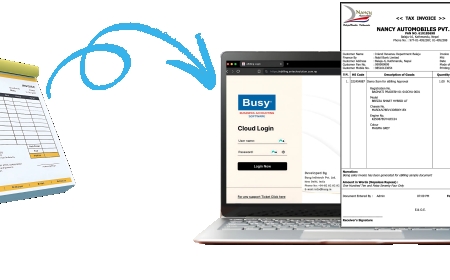How to Get a Library Card in Denver Public Library
How to Get a Library Card in Denver Public Library The Denver Public Library (DPL) is more than just a repository of books—it’s a vibrant community hub offering free access to digital resources, educational programs, job search tools, language learning platforms, and much more. Whether you’re a student, a professional, a parent, or a lifelong learner, obtaining a library card unlocks a world of kn
How to Get a Library Card in Denver Public Library
The Denver Public Library (DPL) is more than just a repository of booksits a vibrant community hub offering free access to digital resources, educational programs, job search tools, language learning platforms, and much more. Whether youre a student, a professional, a parent, or a lifelong learner, obtaining a library card unlocks a world of knowledge and services at no cost. In this comprehensive guide, we walk you through every step of getting a Denver Public Library card, from eligibility requirements to activating your full digital access. Understanding how to secure your card is the first step toward leveraging one of the most valuable public resources in the city.
Many residents assume the process is complicated or requires documentation thats hard to obtain. The truth is, DPL has designed its card issuance system to be inclusive, efficient, and accessible to allregardless of age, immigration status, or residential zip code. This guide eliminates confusion by breaking down the process into clear, actionable steps. Youll also learn best practices for maintaining your account, recommended tools to maximize your cards potential, real-world examples from current cardholders, and answers to the most frequently asked questions. By the end of this tutorial, youll not only know how to get a library cardyoull know how to use it to its fullest extent.
Step-by-Step Guide
Obtaining a Denver Public Library card is a straightforward process that can be completed in under 15 minutes. Below is a detailed, step-by-step breakdown of how to applywhether you prefer to visit in person, apply online, or use a mobile device.
Step 1: Confirm Your Eligibility
Before beginning your application, ensure you meet the basic eligibility criteria. The Denver Public Library serves residents of Denver County and surrounding areas through reciprocal agreements. You are eligible if:
- You live within the boundaries of Denver County
- You own property in Denver County
- You work in Denver County
- You attend school in Denver County
- You are a resident of a participating municipality with a reciprocal agreement (such as Arvada, Lakewood, or Wheat Ridge)
Even if you dont reside in Denver, you may still qualify under one of these categories. DPL does not require proof of citizenship or a Social Security number. Your right to access library services is based on residency or connection to the communitynot legal status.
Step 2: Gather Required Information
While physical documents are not always required, having the following information ready will speed up your application:
- Your full legal name
- Current residential address (including apartment number, if applicable)
- Valid phone number
- Valid email address (highly recommended for digital notifications)
- For minors under 18: Parent or guardians name and signature (if applying in person)
If youre applying online, youll need a valid email address. If youre applying in person, bring a government-issued photo ID (drivers license, state ID, passport, etc.) and a recent piece of mail (utility bill, bank statement, lease agreement) with your current address. If you dont have mail with your current address, you may still apply by providing a verbal confirmation and signing a form attesting to your residency.
Step 3: Choose Your Application Method
DPL offers three convenient methods to apply for a library card: in person, online, or via mobile app. Each method is equally valid, but the best option depends on your preferences and circumstances.
Option A: Apply In Person
Visiting a DPL branch is the most direct way to get your card. Simply:
- Locate your nearest Denver Public Library branch using the branch locator on their website.
- Arrive during open hours (most branches are open seven days a week).
- Approach the front desk or circulation counter and request a new library card.
- Provide your name, address, phone number, and email. Show your ID and proof of address if requested.
- Sign the library card agreement form (a brief digital or paper form).
- Receive your physical card on the spot, or opt for a digital card via the DPL app.
Staff are trained to assist applicants of all ages and backgrounds. If you need help filling out forms or have questions about services, asktheyre there to help.
Option B: Apply Online
To apply online:
- Visit www.denverlibrary.org/library-card.
- Click Apply for a Library Card Online.
- Enter your full name, current address, phone number, and email address.
- Read and accept the Library Card Agreement.
- Submit your application.
After submission, youll receive an email with a temporary digital card number within 24 hours. This allows you to immediately access online resources such as e-books, audiobooks, research databases, and streaming services. Your physical card will be mailed to your address within 710 business days. If you dont receive your card by then, return to the website and use the Contact Us form to request a replacement.
Option C: Apply via the DPL Mobile App
The Denver Public Library app (available on iOS and Android) allows you to apply for a card directly from your smartphone:
- Download the Denver Public Library app from the App Store or Google Play.
- Open the app and tap Get a Library Card.
- Follow the in-app prompts to enter your personal details.
- Submit your application.
- Receive your temporary digital card immediately within the app.
The app also lets you manage your account, check out items, renew loans, and set up alertsall from your phone. This is the most convenient option for tech-savvy users and those who prefer mobile-first interactions.
Step 4: Activate Your Digital Access
Once you have your card number (whether physical or digital), its time to activate your online access:
- Go to www.denverlibrary.org/my-account.
- Click Sign In and enter your library card number and a PIN (youll create this during your first login).
- Update your contact preferences to receive email or text reminders for due dates and holds.
- Explore the Digital Library section to access OverDrive/Libby, Hoopla, Kanopy, LinkedIn Learning, Mango Languages, and more.
Your PIN is your key to secure access. Choose a unique combination of 46 digits that you can remember but others cannot guess. Avoid birthdays, repeated numbers, or simple sequences like 1234.
Step 5: Start Using Your Card
With your card active, you can now:
- Borrow physical books, DVDs, audiobooks, and magazines at any DPL branch
- Place holds on items and pick them up at your preferred branch
- Access 24/7 digital collections
- Use public computers and free Wi-Fi at any location
- Attend free workshops, author talks, childrens storytimes, and job readiness classes
- Reserve meeting rooms for study groups or small events
- Print, copy, and scan documents (low-cost or free options available)
There are no late fees on overdue materialsDPL eliminated fines in 2019 to remove barriers to access. However, if an item is lost or damaged, you may be charged the replacement cost. Always check your account regularly to avoid unexpected charges.
Best Practices
Getting your library card is just the beginning. To make the most of your DPL membership, follow these best practices designed to enhance your experience and ensure long-term access to services.
1. Keep Your Contact Information Updated
Your library account is linked to your email and phone number. If you move, change your number, or update your email, log into your DPL account and make the change immediately. This ensures you receive notifications about holds, due dates, and program announcements. Outdated contact details can cause you to miss important updates or have holds automatically canceled.
2. Set Up Automatic Renewals
Most items can be automatically renewed twiceunless another patron has placed a hold on them. Enable auto-renewals in your account settings to avoid accidental overdues. Youll still receive email or text reminders before renewal, giving you a chance to cancel if needed.
3. Use the My Lists Feature
Organize your reading and viewing interests by creating custom lists in your account. You can create lists like Books for My Book Club, Future Travel Reads, or Kids Science Books. These lists can be shared with friends, saved for later, and synced across devices. Its a powerful tool for managing your personal learning journey.
4. Explore the Recommended for You Section
Based on your borrowing history, DPLs algorithm suggests new titles, authors, and media you may enjoy. Check this section weeklyits one of the most effective ways to discover hidden gems you wouldnt find through a simple search.
5. Take Advantage of Interlibrary Loan (ILL)
If DPL doesnt have a specific book, film, or article you need, request it through Interlibrary Loan. This service connects you to libraries across Colorado and beyond. Most ILL requests are fulfilled within 714 days. You can submit requests online through your account or ask a librarian for help.
6. Participate in Library Programs
DPL offers hundreds of free programs annually: coding workshops for teens, resume-building seminars for adults, Spanish conversation circles, and STEM activities for children. Check the events calendar on the website or ask at your branch. Attending programs not only enriches your knowledge but also helps you connect with your community.
7. Protect Your Account Security
Never share your library card number or PIN with others. If you suspect unauthorized use of your account, contact DPL immediately through the Report an Issue form on their website. Your account is private and protected under library privacy lawsyour borrowing history is confidential and not shared with third parties.
8. Return Items on Time (Even Without Fines)
While DPL doesnt charge late fees, overdue items can block your account from checking out new materials. If you have items overdue for more than 30 days, your account may be suspended until theyre returned or reported lost. Always check your account regularly and use the apps reminders to stay on track.
Tools and Resources
Denver Public Library provides an extensive suite of digital tools and platforms designed to support learning, creativity, and productivity. Below is a curated list of the most valuable resources available to cardholders.
1. Libby by OverDrive
Libby is the most popular app for borrowing e-books and audiobooks. With your DPL card, you can access thousands of titles across genresfrom bestsellers to indie authors. You can adjust font size, listen while commuting, and set sleep timers. Libby syncs across devices and even lets you send to Kindle for compatible titles.
2. Hoopla Digital
Hoopla offers instant access to movies, TV shows, music, audiobooks, comics, and e-bookswith no waitlists. Unlike Libby, you dont need to reserve items; theyre available immediately. You can borrow up to 8 items per month. Perfect for casual viewers and music lovers.
3. Kanopy
Kanopy is a streaming service focused on independent films, documentaries, and educational content. It includes titles from The Great Courses, Criterion Collection, and PBS. Great for students, educators, and film enthusiasts. You can stream up to 10 titles per month.
4. LinkedIn Learning
Access over 16,000 expert-led video courses on business, software, creative skills, and personal development. Earn certificates upon completion that you can share on your LinkedIn profile. Courses include Excel, Python, graphic design, leadership, and public speaking.
5. Mango Languages
Learn over 70 languages with interactive lessons. Mango uses real-life scenarios to teach conversational skills, not just grammar. You can track your progress, practice pronunciation, and even use the Mango Kids section for children.
6. Ancestry Library Edition
Trace your family history using historical records, census data, and immigration documents. This resource is only available on-site at DPL branches or remotely if youre logged in with your library card. Ideal for genealogists and history buffs.
7. Gale Virtual Reference Library
Access authoritative reference books on science, history, literature, and more. Perfect for students writing research papers. All content is peer-reviewed and citation-ready.
8. PressReader
Read unlimited digital copies of over 7,000 newspapers and magazines from 120+ countries, including The New York Times, The Guardian, and El Pas. Available in multiple languages and updated daily.
9. DPLs Online Learning Portal
Visit www.denverlibrary.org/online-learning for a centralized hub of all digital resources. The portal includes video tutorials, user guides, and live webinar schedules to help you get started with each platform.
10. Digital Literacy Workshops
DPL offers free monthly workshops on using these tools effectively. Topics include Getting Started with Libby, Using LinkedIn Learning for Career Growth, and Finding Reliable Online Sources. Register through the events calendar or ask at your local branch.
Real Examples
Real-life stories illustrate how the Denver Public Library transforms lives. Below are three examples of cardholders who leveraged their library membership in meaningful ways.
Example 1: Maria, Single Mother and College Student
Maria, a single mother of two, enrolled in an online nursing program at Metropolitan State University. She didnt have a reliable home internet connection or the budget for textbooks. With her DPL card, she:
- Borrowed e-books and audiobooks for her courses through Libby
- Used free Wi-Fi and computers at the Montbello Branch to attend Zoom classes
- Accessed LinkedIn Learning to improve her Microsoft Word and Excel skills
- Checked out childrens books and educational toys for her kids through the DPLs Early Learning Kits program
The library became my classroom, my office, and my support system, Maria says. I graduated last springand I never paid for a textbook.
Example 2: James, Retired Veteran and History Enthusiast
James, a retired Air Force veteran, wanted to research his familys military history. He visited the Central Library and discovered Ancestry Library Edition. With help from a reference librarian, he:
- Found his grandfathers WWII service records
- Accessed digitized military newspapers from the 1940s
- Joined a local history group hosted by DPL
- Published a family memoir using free templates from DPLs digital writing workshops
I thought Id be alone in this search, James says. But the library connected me to a community I didnt even know existed.
Example 3: Aisha, High School Senior and Aspiring Engineer
Aisha, a senior at North High School, wanted to learn coding before college. Her school didnt offer advanced computer science classes. She used her DPL card to:
- Enroll in free Python and robotics courses on LinkedIn Learning
- Download STEM activity kits from DPLs Explore & Learn collection
- Attend weekly robotics workshops at the Southeast Branch
- Present her final projectbuilding a simple robotwith help from a volunteer engineer at the library
Aisha was accepted into the University of Colorado Boulders engineering program with a full scholarship. The library didnt just give me books, she says. It gave me confidence.
FAQs
Can I get a library card if I dont live in Denver?
Yes. If you work, attend school, or own property in Denver County, you qualify. Residents of nearby cities like Arvada, Lakewood, and Wheat Ridge also qualify under reciprocal agreements. You may need to provide proof of employment, enrollment, or property ownership.
Do I need a Social Security number or proof of citizenship?
No. DPL does not ask for immigration status, Social Security numbers, or citizenship documents. Your library card is a community access tool, not a government identification.
Is there a cost for a library card?
No. All library cards are completely free. There are no application fees, annual fees, or hidden charges.
Can my child get a library card?
Yes. Children under 18 can get a card with a parent or guardians signature. Parents can also set borrowing limits and receive notifications about their childs account.
What if I lose my library card?
If you lose your physical card, report it immediately through your online account or by visiting any branch. You can request a replacement card for free. Your digital card remains active in the app.
How many items can I check out at once?
You can check out up to 100 items at a time, including books, DVDs, audiobooks, and more. Digital loans (e-books, audiobooks, streaming) do not count toward this limit.
Can I use my card at other libraries in Colorado?
Yes. Through the Colorado Library Consortium, your DPL card grants access to over 200 participating libraries statewide. You can check out materials and return them to any participating branch.
Do I need to renew my library card?
Your card does not expire, but your account must be verified every three years. Youll receive a notice via email or mail asking you to confirm your contact information. If you dont respond, your account may be temporarily suspended.
Can I use my card to access online resources from outside Colorado?
Yes. Once youve activated your account with your card number and PIN, you can log in to digital services from anywhere in the world. Your location does not restrict access to online content.
What if I have a fine from another library system?
DPL does not honor fines from other library systems. However, if you owe a replacement fee for a lost item from another library, you may not be eligible for a card until the matter is resolved. Contact DPL directly if youre unsure.
Conclusion
Getting a library card from the Denver Public Library is more than a simple administrative taskits an investment in your personal growth, your familys future, and your connection to the broader community. The process is designed to be inclusive, fast, and free, removing traditional barriers that have historically excluded people from accessing knowledge. Whether youre applying online from your phone, walking into a neighborhood branch, or helping your child get their first card, youre joining a tradition of lifelong learning that has powered Denvers residents for over a century.
The tools and resources available to cardholders are world-class, and the support systemlibrarians, workshops, digital platformsis unmatched in its accessibility. From students mastering coding to seniors tracing family roots, from new parents reading bedtime stories to professionals upgrading their skills, DPL serves everyone.
Dont wait. Apply today. Your next great discoverywhether its a novel that changes your perspective, a course that launches your career, or a quiet corner to read in peaceis waiting for you with a single swipe of your library card.