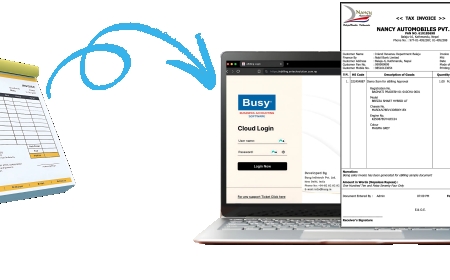How to Apply for SNAP Food Stamps in Denver
How to Apply for SNAP Food Stamps in Denver The Supplemental Nutrition Assistance Program (SNAP), commonly known as food stamps, is a vital federal assistance program designed to help low-income individuals and families in Colorado access nutritious food. In Denver, where the cost of living continues to rise and food insecurity affects thousands of households, SNAP serves as a critical lifeline. W
How to Apply for SNAP Food Stamps in Denver
The Supplemental Nutrition Assistance Program (SNAP), commonly known as food stamps, is a vital federal assistance program designed to help low-income individuals and families in Colorado access nutritious food. In Denver, where the cost of living continues to rise and food insecurity affects thousands of households, SNAP serves as a critical lifeline. Whether youre a single parent, a senior on a fixed income, an unemployed worker, or someone navigating unexpected financial hardship, applying for SNAP can make a meaningful difference in your ability to feed yourself and your loved ones. This guide provides a comprehensive, step-by-step walkthrough of how to apply for SNAP food stamps in Denver, including eligibility requirements, documentation needed, application methods, and tips to ensure a smooth and successful process.
SNAP benefits are distributed via an Electronic Benefit Transfer (EBT) card, which works like a debit card at authorized grocery stores, farmers markets, and some online retailers. The program is administered in Colorado by the Department of Human Services (CDHS), with local offices and community partners in Denver offering direct support. Understanding how to navigate the systemnot just how to apply, but how to apply correctlyis essential to receiving timely benefits and avoiding delays or denials.
This tutorial is written for residents of Denver and surrounding areas who are seeking food assistance. It is based on current state and federal guidelines as of 2024 and includes practical advice, real-world examples, and tools to help you succeed. By following the steps outlined here, you can confidently complete your application, understand your rights, and access the nutrition support you qualify for without unnecessary stress or confusion.
Step-by-Step Guide
Step 1: Determine Your Eligibility
Before beginning the application process, its important to understand whether you meet the basic eligibility criteria for SNAP in Colorado. Eligibility is determined by household size, income, expenses, and citizenship or immigration status. The program uses gross and net monthly income limits, which are adjusted annually based on federal poverty guidelines.
For 2024, the gross monthly income limit for a household of one is $2,574. For a household of four, the limit is $5,304. These figures represent 200% of the federal poverty level. Net incomeafter allowable deductions such as housing, childcare, and medical expenses for elderly or disabled membersmust be at or below 100% of the federal poverty level.
Other key eligibility factors include:
- U.S. citizenship or qualified non-citizen status (such as lawful permanent residents, refugees, or asylees)
- Residency in Colorado
- Work requirements for able-bodied adults without dependents (ABAWDs), unless exempt
- Asset limits: Colorado does not have a strict asset test for most applicants, but certain resources like vehicles may be considered under specific circumstances
If you are unsure whether you qualify, use the Colorado PEAK eligibility screener online. It provides an instant estimate based on your household information and helps you decide whether to proceed with a full application.
Step 2: Gather Required Documentation
Having your documents ready before you apply will significantly speed up the process. You will need to provide proof of the following:
- Identity: A government-issued photo ID (drivers license, state ID, passport, or birth certificate)
- Social Security Number: For all household members applying for benefits
- Income: Pay stubs, employer statements, unemployment documentation, Social Security award letters, child support receipts, or self-employment records
- Expenses: Rent or mortgage statements, utility bills, childcare receipts, medical bills for elderly or disabled members
- Residency: A recent utility bill, lease agreement, or official mail with your Denver address
- Immigration Status: If applicable, documentation such as a green card, I-94 form, or asylum approval notice
Its recommended to make photocopies or digital scans of all documents. If you dont have access to a scanner, many public libraries and community centers in Denver offer free scanning services. Missing or incomplete documentation is one of the most common reasons applications are delayed, so being thorough now saves time later.
Step 3: Choose Your Application Method
Colorado offers multiple ways to apply for SNAP, giving you flexibility based on your preferences and access to technology. You may apply online, by phone, by mail, or in person.
Online Application (Recommended)
The fastest and most efficient method is applying through the Colorado PEAK portal (peak.colorado.gov). PEAK stands for Programs Eligibility and Application Kit. Its a secure, user-friendly platform that guides you through each step with clear instructions and real-time validation.
To apply online:
- Visit https://peak.colorado.gov
- Create an account using your email and a secure password
- Select Apply for Benefits and choose SNAP
- Answer questions about your household, income, expenses, and immigration status
- Upload your documents directly through the portal
- Submit your application
After submission, youll receive an email confirmation and a case number. You can log in at any time to check the status of your application and respond to requests for additional information.
Phone Application
If you dont have reliable internet access, you can apply by phone by calling the Colorado PEAK Call Center at 1-800-224-5323. A representative will guide you through the application over the phone and mail you a paper form if needed. Be prepared to provide all your information verbally, and request a written confirmation of your application submission.
Mail or In-Person Application
You may also download a paper application from the CDHS website, complete it by hand, and mail it to your local office. Alternatively, you can visit a CDHS office in person. Denver has several locations, including:
- Denver Human Services Central Office: 101 W. Colfax Ave, Denver, CO 80202
- Denver Human Services East Office: 1000 E. 46th Ave, Denver, CO 80216
- Denver Human Services West Office: 1110 W. 46th Ave, Denver, CO 80216
Walk-in hours vary, so check the CDHS website for current operating times. If you visit in person, bring all your documents with you. Staff will assist you with completing the form and may conduct an interview on the spot.
Step 4: Complete the Interview
After submitting your application, youll be scheduled for a phone or in-person interview. This is not a formalityits a required step to verify your information and determine your benefit amount.
During the interview, a caseworker will ask questions such as:
- What is your monthly income and how often do you receive it?
- Do you pay rent or mortgage? How much?
- Do you have children, elderly members, or anyone with a disability in your household?
- Do you have any medical expenses not covered by insurance?
- Are you employed, looking for work, or participating in job training?
Be honest and specific in your answers. The caseworker is there to help you qualify for the maximum benefit youre entitled tonot to judge you. If youre unable to attend the scheduled interview, call immediately to reschedule. Missing your interview without notice can result in your application being denied.
Step 5: Receive Your EBT Card and Benefits
If your application is approved, youll receive a notification by mail or email within 30 days of your application date. In cases of emergency (e.g., no income or very low resources), benefits may be issued within 7 days.
Your EBT card will arrive in the mail within 710 business days after approval. Once you receive it, youll need to activate it by calling the EBT customer service number listed on the card or by using the EBT Edge mobile app. Youll also set up a PIN for security.
Your first benefits will be deposited on the first day of the month following approval. Benefit amounts vary based on household size, income, and expenses. For example, a household of three with very low income might receive around $500$700 per month. You can check your balance at any time using the EBT Edge app, online at ebtedge.com, or by calling the EBT helpline.
Step 6: Maintain Your Benefits
SNAP benefits are not permanent. You must recertify your eligibility every 6 to 12 months, depending on your circumstances. Youll receive a notice in the mail when its time to renew. Failure to respond can result in benefits being discontinued.
During recertification, youll need to update your income, household composition, and expenses. If your income increases significantly, your benefits may decreasebut they wont stop immediately. Colorado offers a gradual phase-out to help households transition.
Also, remember to report any major changes in your situationsuch as a new job, a change in address, or the birth of a childwithin 10 days. This ensures your benefits remain accurate and avoids potential overpayments or penalties.
Best Practices
Apply as Soon as You Need Help
Theres no penalty for applying for SNAP if youre unsure whether you qualify. The worst-case scenario is being told you dont meet the criteriasomething you can only learn by applying. Many people delay applying out of stigma or fear, but SNAP is a program designed to support people during difficult times. The sooner you apply, the sooner you can access food assistance.
Be Accurate and Complete
Even small errorslike forgetting to list a child or misstating your rent amountcan delay your approval or reduce your benefit amount. Double-check every number and every name. If youre unsure about an expense, include it anyway and explain it in writing. Its better to over-report than under-report.
Keep Copies of Everything
Always retain copies of your application, all correspondence, receipts for documents you submit, and confirmation numbers. If theres ever a dispute or delay, having a paper trail gives you leverage to advocate for yourself.
Use the PEAK Portal Consistently
After applying, log in to your PEAK account weekly. Youll receive messages about missing documents, interview reminders, or changes to your case. Many applicants miss critical updates because they dont check their portal. Set a calendar reminder to check your PEAK account every Monday.
Know Your Rights
You have the right to a fair and timely review of your application. If your application is denied or your benefits are reduced, you can request a fair hearing. You also have the right to be treated with dignity and respect by caseworkers. If you feel youve been treated unfairly, you can file a complaint with the CDHS Office of Client Services.
Combine SNAP with Other Resources
SNAP is not the only resource available. Many Denver residents also qualify for WIC (for women and children under 5), free school meals, senior meal programs, or food pantries. Applying for SNAP can also open doors to other assistance programs. For example, if you receive SNAP, you may automatically qualify for discounted internet through the Affordable Connectivity Program (ACP).
Plan Your Grocery Purchases
SNAP benefits can be used to buy fruits, vegetables, meat, dairy, bread, cereals, seeds, and plants that produce food. They cannot be used for alcohol, tobacco, vitamins, hot prepared meals (with some exceptions during disasters), or non-food items.
To stretch your benefits, plan meals around sales, buy in bulk when possible, and choose seasonal produce. Many Denver grocery stores, including King Soopers, Safeway, and local co-ops, offer nutrition education and budgeting tips for SNAP users.
Tools and Resources
Colorado PEAK Portal
The official portal for applying and managing SNAP benefits in Colorado: peak.colorado.gov. It allows you to apply, upload documents, check your case status, and update your informationall in one place.
EBT Edge
Manage your EBT card balance, view transaction history, and find participating retailers: ebtedge.com. Download the EBT Edge mobile app for iOS and Android.
Denver Food Rescue
A nonprofit that redistributes surplus food to those in need. They also offer SNAP education and cooking classes: denverfoodrescue.org.
Food Bank of the Rockies
One of the largest food banks in the region, serving over 300,000 people annually. They partner with SNAP recipients to distribute fresh produce and pantry staples: foodbankrockies.org.
Denver Public Library SNAP Assistance
Many Denver Public Library branches offer free computer access, Wi-Fi, and one-on-one help with SNAP applications. Librarians can assist with navigating PEAK and printing documents. Visit denverlibrary.org to find your nearest location.
SNAP-Ed Colorado
A nutrition education program that teaches SNAP recipients how to eat healthy on a budget. Free classes are offered in Denver on meal planning, cooking, and label reading. Find classes at snaped.colorado.edu.
Colorado Department of Human Services (CDHS)
The state agency overseeing SNAP. Access forms, policy updates, and office locations: cdhs.colorado.gov.
211 Colorado
A free, confidential service that connects residents with local food, housing, and financial assistance programs. Dial 2-1-1 or visit 211colorado.org for personalized referrals.
Local Community Centers
Organizations like the Auraria Campus Food Pantry, the Hispanic Federation of Colorado, and the African Community Center offer SNAP application support, translation services, and advocacy. Many provide bilingual staff and culturally appropriate resources.
Real Examples
Example 1: Maria, Single Mother of Two
Maria works part-time as a home health aide earning $1,800 per month. She pays $950 in rent and has two children under 10. She was unsure if she qualified for SNAP because she had a job. After using the PEAK screener, she learned she was eligible for $520 per month in benefits.
She applied online, uploaded her pay stubs and her childrens birth certificates, and completed her interview over the phone. Within 18 days, she received her EBT card. She now uses her benefits to buy fresh produce, milk, eggs, and whole grains. She also attends free SNAP-Ed cooking classes at her local library to learn how to prepare healthy meals on a budget.
Example 2: James, Retired Veteran with Disabilities
James, 68, receives $1,100 monthly from Social Security and pays $700 in rent. He has diabetes and spends $200 per month on insulin not covered by Medicare. He didnt apply for SNAP because he thought only unemployed people qualified.
After a neighbor mentioned SNAP could help with food costs, he visited the Denver Human Services West Office. A caseworker helped him apply and included his medical expenses as a deduction. His net income dropped below the limit, and he was approved for $280 monthly in SNAP benefits. He now buys more fruits, vegetables, and lean proteins, which help manage his condition.
Example 3: The Rivera Family, New Immigrants
The Rivera familyparents and three childrenrecently moved to Denver from Mexico. The father works in construction, earning $2,400 monthly. They didnt apply because they were afraid their immigration status might disqualify them.
They learned from a community outreach worker that lawful permanent residents are eligible for SNAP. With help from a nonprofit, they completed their application with translated documents. They were approved for $850 per month in benefits. Their children now eat school breakfast and lunch every day, and they use EBT to buy groceries at the local Latino-owned market.
Example 4: Alex, College Student with No Income
Alex, 20, is a full-time student at the University of Colorado Denver with no income. He lives with his grandmother, who receives Social Security. He was told he couldnt get SNAP because he was a student.
He discovered that students under 18 or over 50, or those working at least 20 hours per week, are exempt from the student rule. Alex qualified because he was living with a household member receiving benefits. He applied through PEAK, included his grandmothers income, and was approved for $230 monthly. He now uses his benefits to buy rice, beans, and canned vegetables to supplement his meals.
FAQs
Can I apply for SNAP if Im not a U.S. citizen?
Yes, certain qualified non-citizens are eligible, including lawful permanent residents, refugees, asylees, and individuals granted withholding of deportation. Undocumented immigrants are not eligible, but their U.S.-citizen children may still qualify.
How long does it take to get SNAP benefits after applying?
Most applications are processed within 30 days. If you have little or no income and need immediate help, you may qualify for expedited benefits within 7 days.
Do I need to be unemployed to get SNAP?
No. Many working families qualify for SNAP. Your income must be below the limits, but employment alone does not disqualify you. In fact, SNAP is designed to supplement low wages.
Can I use SNAP benefits at farmers markets?
Yes. Many farmers markets in Denver accept EBT, including the Denver Central Market, the Auraria Farmers Market, and the Berkeley Farmers Market. Some even offer Double Up Food Bucks, which match your SNAP dollars for fresh produce.
What if my application is denied?
You have the right to request a fair hearing within 90 days of the denial. You can also reapply if your situation changes. Contact a legal aid organization like Colorado Legal Services for free help with appeals.
Can I apply for SNAP for my children only?
Yes. You can apply for SNAP for children under 18 even if you are not applying for yourself, as long as you are the households primary caregiver. The program considers the entire households income, but benefits are issued based on the number of eligible members.
Do SNAP benefits expire?
Your benefits dont expire as long as you remain eligible and recertify on time. However, if you dont use your EBT card for 365 days, the remaining balance may be removed.
Will receiving SNAP affect my taxes or immigration status?
SNAP benefits are not taxable and do not count as public charge under current federal rules. Receiving SNAP will not affect your ability to become a U.S. citizen or renew your visa.
Can I use SNAP to buy groceries online?
Yes. In Colorado, you can use SNAP to shop online at Amazon, Walmart, and some local grocers through the PEAK portal. Delivery fees must be paid with another form of payment.
What if I move to another city in Colorado?
You must report your change of address to CDHS within 10 days. Your benefits will continue, but your case may be transferred to your new countys office.
Conclusion
Applying for SNAP food stamps in Denver is a straightforward process when you understand the steps, prepare your documents, and use the available resources. This program exists to ensure that no residentregardless of income, background, or circumstancegoes hungry. Whether youre working multiple jobs, raising children, caring for aging parents, or recovering from job loss, SNAP can provide the stability you need to focus on other aspects of your life.
By following this guide, youve taken a critical step toward food security. Dont delayapply today. Use the PEAK portal, reach out to your local library or community center for help, and remember: asking for support is not a sign of weakness. Its an act of responsibility, resilience, and self-care.
SNAP is more than a benefitits a promise. A promise that in a community as vibrant and diverse as Denver, everyone deserves access to healthy, nutritious food. You are not alone. Resources are available. Help is waiting. Apply now, and take control of your nutrition, your health, and your future.