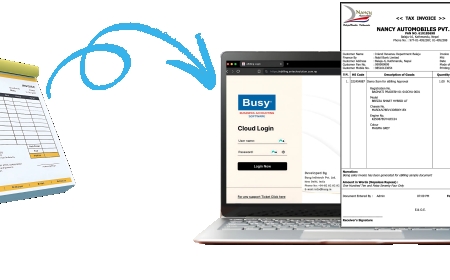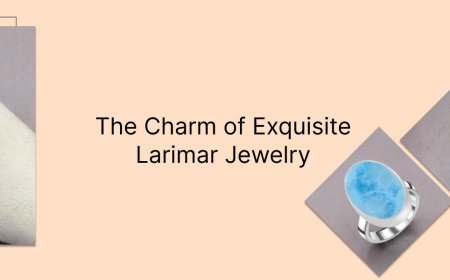Harnessing the Power of Windows VPS Hosting: A Strategic Guide for Modern Businesses

In the rapidly evolving digital landscape, businesses can no longer afford the downtime, sluggish performance, or security lapses that come with inadequate hosting. Whether youre managing enterprise applications, e-commerce platforms, or specialized workloads, your hosting environment plays a pivotal role in operational success. This is where Windows VPS Hosting emerges as a formidable solutionoffering the perfect balance between performance, flexibility, and cost-effectiveness.
In this article, we delve into why Windows VPS Hosting deserves serious consideration, explore actionable strategies to maximize its value, and look ahead at how it can future-proof your business operations.
Why Windows VPS Hosting is Gaining Ground
A Virtual Private Server (VPS) splits a physical server into multiple isolated virtual machines, giving each client dedicated resources like RAM, CPU, and disk space. With Windows VPS Hosting, the virtual machine runs on Microsofts Windows Server OS, which is widely trusted for business environments.
Key advantages include:
-
Familiarity and Compatibility:
Most organizations rely heavily on Windows-based applications like ASP.NET, MS SQL Server, and Exchange. Windows VPS seamlessly supports these, reducing compatibility risks. -
Remote Desktop Protocol (RDP):
Windows VPS offers RDP access, making it remarkably easy to manage your server remotely with a GUI experience similar to using a local Windows machine. -
Scalability:
Need more resources as your business grows? Windows VPS plans allow you to scale RAM, CPU, and storage without costly hardware upgrades. -
Security and Isolation:
Unlike shared hosting, where resource spikes from other tenants can affect your performance, VPS environments keep your data and processes isolatedenhancing both stability and security.
Actionable Tips to Get the Most from Windows VPS Hosting
Choosing Windows VPS Hosting is just the start. Heres how to make it work harder for your business:
1. Right-Size Your Resources
Many businesses overpay by selecting a VPS plan with far more resources than needed, or underperform by underestimating requirements. Begin by profiling your workloadconsider memory-intensive apps, database sizes, and traffic expectations.
Pro Tip: Opt for a provider that allows easy upgrades without downtime. This ensures you can adapt to growth without disruption.
2. Implement Robust Security Measures
While your Windows VPS offers isolated environments, you still need to enforce best practices:
-
Regularly update Windows Server and your applications.
-
Deploy a reliable firewall and antivirus.
-
Configure strong RDP authentication (use complex passwords, change default ports, and consider two-factor authentication).
-
Set up regular backups to safeguard against unexpected data loss.
3. Leverage Windows-Specific Tools
Windows Server comes with powerful features like Active Directory, IIS (Internet Information Services), and Group Policy Management. Utilize these to streamline user permissions, manage domains, and efficiently host your websites or web apps.
4. Optimize Performance with Scheduled Maintenance
Use Windows Task Scheduler for automating defrags, script executions, or software updates during off-peak hours. Also, monitor logs regularly to catch potential issues before they escalate.
Forward-Looking Trends in Windows VPS Hosting
As the digital ecosystem grows more demanding, Windows VPS Hosting is evolving too. Here are key trends to watch:
Hybrid & Multi-Cloud Integrations
Businesses are increasingly blending on-premise resources, cloud services, and VPS environments to achieve optimal workload distribution. Many Windows VPS providers now offer integrations with Azure or private clouds, enabling seamless hybrid operations.
AI-Driven Resource Management
Advanced VPS platforms are starting to use AI for load balancing and predictive scaling. This means your Windows VPS might soon adjust CPU or memory allocations proactively, based on usage trends.
Heightened Focus on Compliance
With data regulations tightening globally (GDPR, HIPAA, PCI DSS), many hosting providers are enhancing their Windows VPS offerings with compliance-focused features, audit trails, and data residency optionsmaking it easier to meet regulatory demands.
Selecting the Right Windows VPS Hosting Provider
Not all VPS solutions are created equal. When evaluating providers, look beyond just the price tag.
Key factors to consider:
-
Data Center Locations: Closer servers mean lower latency for your users.
-
Support Expertise: 24x7 Windows-certified technical support can be a lifesaver during critical outages.
-
Customization Options: Ensure your provider offers the flexibility to install third-party software, custom scripts, or special security modules.
-
Transparent SLAs: Look for a guaranteed uptime (ideally 99.9% or higher) with clearly defined compensation for breaches.
A Strategic Investment in Stability and Growth
Windows VPS Hosting isnt merely a technical choiceits a strategic business decision. It provides the familiarity of Windows, combined with the resource isolation and control of a dedicated server, without the heavy costs. This makes it ideal for SMBs scaling rapidly, developers running Windows-native applications, or enterprises seeking a secure staging environment.
As your business grows and technologies like AI-driven workloads, advanced analytics, and compliance standards become non-negotiable, a well-configured Windows VPS ensures your infrastructure stays a step ahead.
Final Takeaway: Empower Your Vision with the Right Hosting Partner
In a world where customer expectations and digital threats are both rising, infrastructure reliability becomes your silent competitive edge. Windows VPS Hosting allows you to harness the power of a robust Windows ecosystem, scale on demand, and secure your business-critical applicationswithout bearing the full overhead of dedicated servers.
So, whether youre launching a new SaaS product, expanding your e-commerce presence, or building complex internal systems, consider how Windows VPS can fortify your foundation. The right decision today could define your growth trajectory tomorrow.