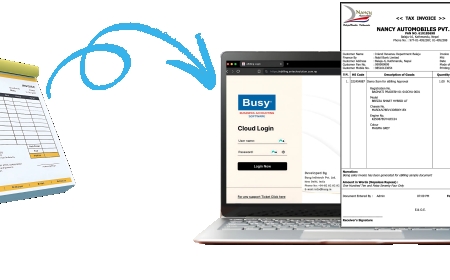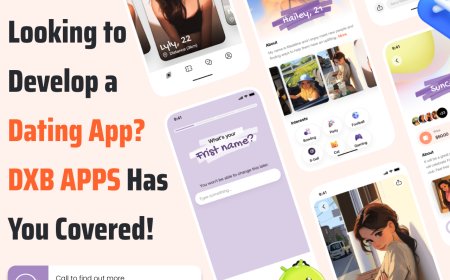Creating Your First AI App in Bubble: A Step-by-Step Tutorial

The world of app development is rapidly transforming, and thanks to no-code platforms likeBubble.io, building complex applicationsincluding those powered by AIis now possible for entrepreneurs, marketers, and creators without traditional coding skills. Whether you're creating a chatbot, predictive analytics dashboard, or a smart recommendation engine, this tutorial walks you through the process of building your first AI app using Bubble.
By the end of this guide, you'll understand the fundamentals of app creation in Bubble and know when to hire expert Bubble io developers to scale or customize your application further.
Why Choose Bubble.io for Building AI Apps?
Before diving into the tutorial, lets understand why Bubble.io is an excellent choice for building AI-powered apps:
-
Visual Development Interface: Drag-and-drop tools let you design your app with precision.
-
Database Integration: Easily store and manipulate structured data.
-
API Connectivity: Connect with AI tools like OpenAI, Google Cloud AI, or Hugging Face using APIs.
-
Custom Workflows: Trigger AI logic based on user inputs or app events.
-
Affordable Scaling: Great for MVPs and early startups before investing in full-stack dev teams.
While Bubble offers powerful tools, integrating AI can get complexespecially when dealing with APIs, data models, or security. That's where many teams choose to hire expert Bubble io developers for more advanced features.
Step 1: Define Your AI App Idea and Objectives
Begin by outlining your AI app's purpose. Ask:
-
What problem are you solving?
-
What AI capability will you use (e.g., chat, recommendation, prediction)?
-
Who is the target user?
Example Idea: A startup founder wants to build a chatbot that provides mental health tips based on user input. This app will integrate OpenAI's API for AI responses.
Step 2: Set Up Your Bubble.io Project
-
Sign Up: Create an account at bubble.io.
-
Create New App: Click New App and give your app a name.
-
Choose a Template (Optional): Bubble offers AI-related templates or blank canvases.
-
Understand the Bubble Interface:
-
Design: Drag UI elements like text boxes and buttons.
-
Workflow: Create rules like "When button clicked, call API."
-
Data: Manage user info and app data.
-
Plugins: Add functionality, including API connectors.
-
Step 3: Design the UI for User Interaction
Your app needs a front-end where users input data and view results. For our chatbot:
-
Add a multiline input box for user messages.
-
Add a send button to trigger the AI response.
-
Add a repeating group or text box to display the chat history or response.
Keep your UI minimal and intuitive. If design isn't your strength, you can always hire expert Bubble io developers or UI/UX freelancers for help.
Step 4: Connect to an AI API
To integrate artificial intelligence, connect your Bubble app to an external AI provider.
Using OpenAI API (for ChatGPT-like features):
-
Go to Plugins > API Connector and install it.
-
Create a New API Call:
-
Name: ChatGPT
-
Method: POST
-
URL:
https://api.openai.com/v1/chat/completions -
Headers:
-
Authorization: Bearer YOUR_API_KEY -
Content-Type: application/json
-
-
Body (JSON):
-
-
Replace
<user_input>dynamically with the users input from your app. -
Initialize and test your API call.
Step 5: Build Workflows to Call the AI
Create the workflow to trigger the API:
-
When the "Send" button is clicked:
-
Extract input from the message box.
-
Call the API using the connector.
-
Display the response in the UI (e.g., text box or chat bubble).
-
Add loading indicators and error handling for a polished user experience.
Step 6: Store Data in the Bubble Database
To improve UX and create chat history or analytics:
-
Go to the Data tab.
-
Create a new Data Type called Messages.
-
Add fields like:
-
User Input(text) -
AI Response(text) -
Timestamp(date)
-
Update your workflow to save each user input and AI response to the database after every interaction.
Step 7: Test, Refine, and Deploy
Test your app by simulating different user inputs. Fix bugs, improve UX, and polish designs. Then:
-
Go Live: Deploy your app from development to live.
-
Add a domain: Optional but recommended for branding.
-
Monitor performance: Use Bubbles logs and metrics.
Advanced Features You Can Add
As your app matures, consider these enhancements:
-
Authentication: Let users sign in and save chat history.
-
AI Personalization: Use user profiles to personalize responses.
-
Voice Input: Integrate with speech-to-text APIs.
-
Subscription Model: Add Stripe payments for premium features.
These features may require advanced logic, API handling, or design skills. In such cases, it's ideal to hire expert Bubble io developers to scale your app without compromising quality.
Why and When to Hire Expert Bubble io Developers
While you can build and test a working prototype on your own, hiring professionals can take your app to the next level. Heres when you should consider bringing in experts:
1. Complex Integrations
If your app uses multiple AI APIs, payment systems, and user roles, things can get complicated fast. Developers streamline this process efficiently.
2. Time Constraints
You can speed up development by outsourcing to specialists rather than learning everything yourself.
3. Better UI/UX
Experts can craft a professional-looking app with user experience that feels premiumcritical for gaining traction.
4. Scaling & Performance
When your app grows, expert developers optimize speed, structure, and database architecture.
Platforms like Upwork, Toptal, and specialized agencies make it easy to hire expert Bubble io developers for your specific project needs.
Final Thoughts
Building your first AI app in Bubble.io is a rewarding experience. With the platform's no-code tools and visual workflows, you can quickly prototype, test, and iterate on powerful ideas that were once reserved for seasoned developers. From mental health chatbots to smart productivity apps, the possibilities are endless.
That said, as your vision grows, so does the need for precision and performance. Whether its integrating robust AI, refining UX, or preparing for scale, dont hesitate to hire expert Bubble io developers. They can elevate your MVP into a production-ready solution.
Ready to build the next big thing with AI? Start your journey with Bubbleand bring in the pros when you're ready to grow.